Getting Started
This service implements the Model Context Protocol (MCP) for interacting with Vulnebify focused on human-in-the-loop coding agents and developer workflows rather than general-purpose API access.
Simply put, it's a way to plug Vulnebify into an LLM, letting you ask questions about your threat intelligence data in context of the LLM itself.
This lets you take a coding agent that you already use, like Cursor, VS Code or Claude, and pull in additional information from Vulnebify.
Connect directly using the base endpoint:
https://mcp.vulnebify.comConnect to Cursor
 Connect
Connect
-
Or manually: Cmd + Shift + J to open Cursor Settings.
-
Select Tools and Integrations.
-
Select New MCP Server.
{
"mcpServers": {
"vulnebify": {
"url": "https://mcp.vulnebify.com"
}
}
}-
Optional: To use the service with
cursor-agent:
cursor-agent mcp login vulnebifyConnect to VS Code
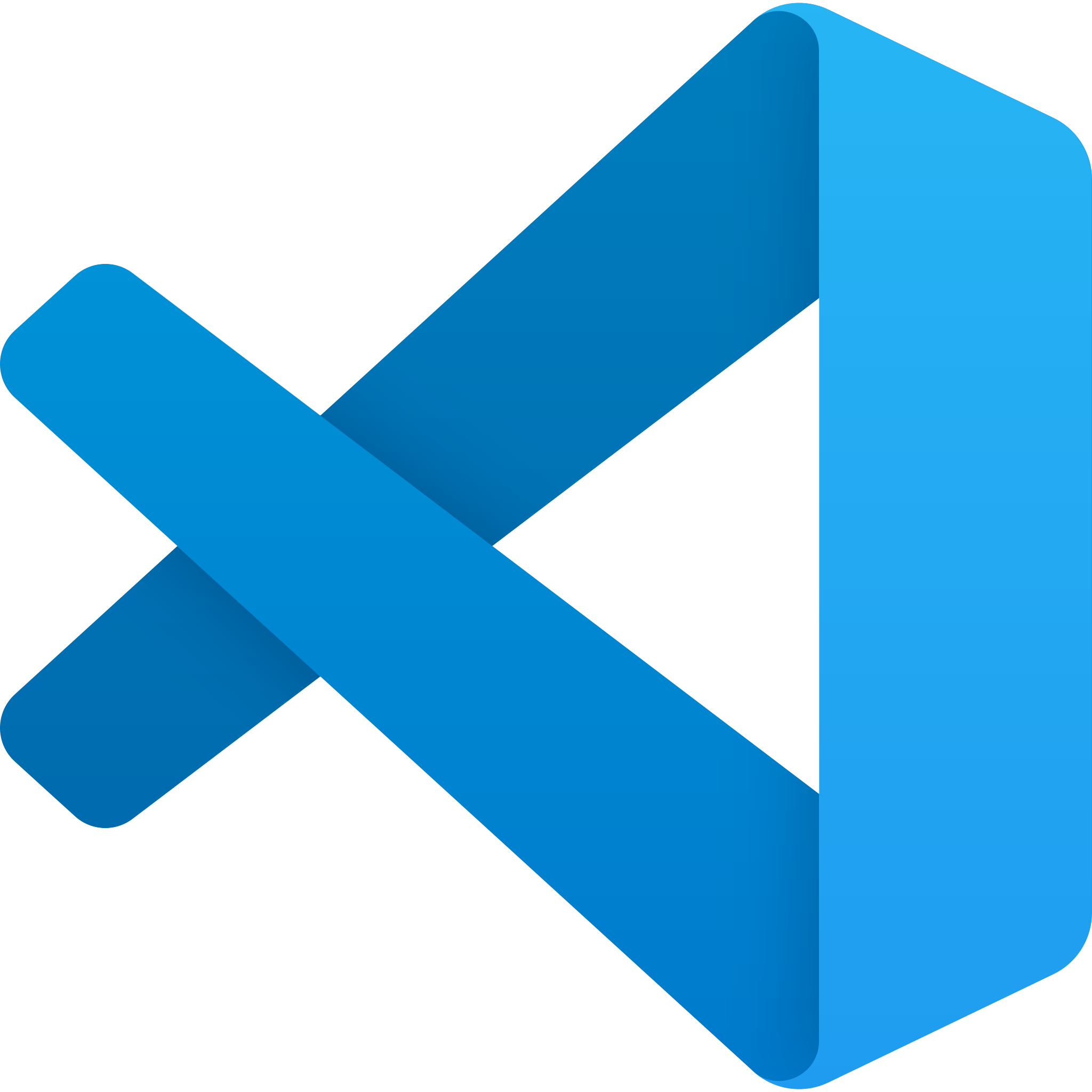 Connect
Connect
-
Or manually: CMD + P and search for MCP: Add Server
-
Select HTTP (HTTP or Server-Sent Events)
-
Enter the following configuration, and hit enter https://mcp.vulnebify.com
-
Enter the name Vulnebify and hit enter
-
Allow the authentication flow to complete
-
Activate the server using MCP: List Servers and selecting Vulnebify, and selecting Start Server
MCP is supported in VSCode 1.99 and above.
Connect to Claude
Pro and Max plans
-
Navigate to Settings > Connectors
-
Locate the "Connectors" section
-
Click "Add custom connector" at the bottom of the section
-
Put the name "Vulnebify" and https://mcp.vulnebify.com URL
-
Finish configuring your connector by clicking "Add"
Connect to GPT
MCP is supported only in developer mode (beta).
Plus and Pro plans
-
Navigate to Settings > Connectors > Advanced
-
Turn on the "Developer mode"
-
Press back and locate "Create" on the top of section
-
Put the name "Vulnebify" and https://mcp.vulnebify.com URL
-
Finish configuring your connector by clicking "Create"
Having troubles?
Write to support: [email protected]